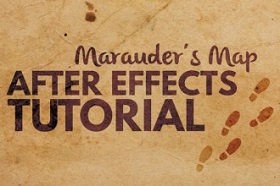Tracing is a quick and easy way to make vector silhouettes from photos. If the photograph is less than perfect, Photoshop can help. In this video tutorial you will learn how to master the Trace settings. You will transform a raster image into a clean vector shape.
Related Posts
Creting Colorful Feathers in Cinema 4D
This video tutorial shows how to create realistic colorful feathers in Cinema 4D R17. We will use the Pen tool and the Feathers Object. An exercise to create objects that…
Create Footsteps Map Effect In After Effects
This video tutorial shows you how to recreate the Harry Potter Marauder’s Map. The effect of the footprints moving over it like in the movies is made with After Effects.
Illustrate a Vector, Street Bench in Illustrator
Il tutorial che andremo a vedere si occupa di creare l’illustrazione di una panchina in legno vettoriale con Adobe Illustrator. Si tratta di avere un pochino l’occhio artistico attraverso il…
Simple Vector Carrot Logo Free download
On this page we present a simple and nice vector logo with a carrot that you can download. It is a minimal graphic element that can save you a little…
Create Your Own Money in Photoshop
Avete mai pensato di fare da soli il vostro denaro? Beh probabilmente la legge non lo apprezzerebbe molto. Ma se avete solo voglia di fare qualche esperimento con Photoshop, allora…
Simple Jack O Lantern Free Vector download
On this page you will find another free graphic element. This is the Jeck o Lanter Vector that you can use as a logo or other in your graphics projects.…