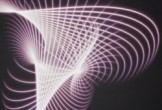Sometimes some scenes are too expensive and dangerous or even impossible to photograph. For this reason people often ‘turn’ to Photoshop. With some time you can create a very realistic image using the program’s tools. In the tutorial that we’re going to follow, we’ll learn how to create a creepy underwater scene.
Related Posts
Creating Background Loops in Cinema 4D – Tutorial
This video tutorial demonstrates using a simple setup clone to create background loops in Cinema 4D. A very useful exercise for creating psychedelic animations to move the background of your…
Really Cool Eclipse Effect In Photoshop
The tutorial that we will follow shows how to create a realistic eclipse effect in Adobe Photoshop. By mixing some effects it is possible to obtain a truly appreciable result.…
Create an Original Pin-Up Girl in Photoshop
In the tutorial we will visit you will be shown the steps for creating a pin-up cartoon-style character with Adobe Photoshop. It starts with the character’s miniatures to continue to…
Smooth Binding in Maya – Tutorial
This video tutorial shows the process of using Bind Smooth in Maya and some of its favorite settings. This tool in Maya is used to ‘soften’ the animations to make…
Illustrate a Luminous Vector Sunset in Illustrator
Nel tutorial che vedremo imparerete come creare un Tramonto vettoriale utilizzando il modello di colore RGB in Illustrator. Utilizzando ad arte: Scatter Pennelli, Gaussian Blur, Gradient Mesh e la palette…
Creating a Grassy Meadow Scene in Blender – Tutorial
A step-by-step video tutorial that walks you through the process of creating a grassy lawn scene within Blender. In this part we will create a basic landscape we add the…