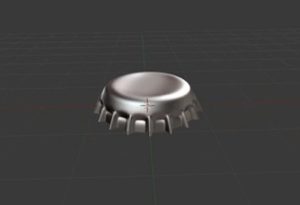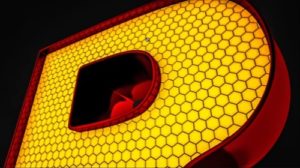Il semplice tutorial che andremo a seguire mostra il metodo migliore per convertire in vettoriale ed esportare il testo da Photoshop per poi poterlo tranquillamnete utilizzare in Illustrator. Una lezione molto utile se non si dispone della Font originale del testo.
Related Posts
Head Viking Free Vector Logo download
On this page we present another vector logo that has a Viking head as its emblem that you can freely download and use in your graphics projects. A stylized element…
Modeling a Simple Beer Cap 3D in Blender
In this interesting video tutorial we will see how to easily and quickly make the cap of a 3D beer bottle using the free Blender 2.73 modeling and rendering program.…
Creating Fire with Maya Fluids – Tutorial
Another short video tutorial on how to create fire with the features of Autodesk Maya Fluid Dynamics. An effect to create vivid and realistic fire within 3D animation scenes. An…
Model a Baby Shampoo Bottle in 3ds Max 2021
This video tutorial shows how to model a mild shampoo bottle for children in 3ds max 2021. In the exercise there are some important tips for beginners.
Create a Colorful 3D Text in Adobe Illustrator
Nei passi del tutorial che andremo a seguire imparerete come creare un colorato effetto di testo 3D in Adobe Illustrator completamente modificabile. Per cominciare, si impara come creare un semplice…
Model a Spider-Man Homecoming Title in Cinema 4D
In this video tutorial we will see how to create the 3D text / logo of the new Spider-Man Homecoming series movie using the Cinema 4D modeling program. In this…