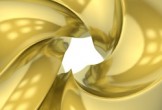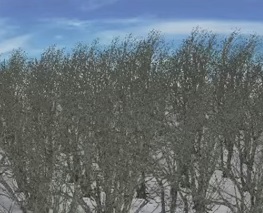This video tutorial shows how to use subsurface scattering in Octane Render for Cinema 4D. In the example we will see how to animate a very realistic candle.
Related Posts
Creating Gold Material in Cinema 4D – Tutorial
This video tutorial shows the process of creating a gold material within Cinema 4D. A material widely used in graphics to embellish scenes.
Create a Forest using XGEN in Autodesk Maya
This video tutorial shows how to create a forest using XGEN in Maya 2016. A lesson to understand how to best use this plugin to fill 3D scenes with realistic…
Create a Glass Material in Cinema 4D – Tutorial
This video tutorial shows the process of creating glass in Cinema 4D. A very useful lesson for making a material that is always complicated to obtain in 3D.
Modeling Realistic Cable Tube in 3ds Max
This video tutorial shows how to model a pipe for wiring in 3ds Max. We will create a very realistic object which we will then render with Corona Rendering. A…
Creating Heroic 3D Banner Designs in Cinema 4D
This video tutorial shows you how to create a 3D logo graphic made with Cinema 4D. An interesting exercise to make your 3D logos more attractive and use them for…
Create Typewriter Text Effect in Blender
Animating text as if it were typed from a typewriter wasn’t really easy in Blender, the author of this video tutorial created the animation nodes addon. You can find out…