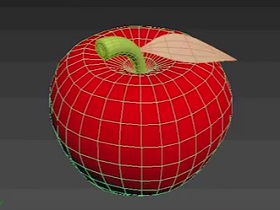Quando vengono utilizzati insieme, Photoshop e Illustrator sono una combinazione vincente. Essi possono essere combinati per creare praticamente qualsiasi tipo di illustrazione. Nel tutorial che andremo a seguire viene mostrato come creare un disegno in Illustrator e poi portarlo in Photoshop per creare una vera e propria illustrazione tipografica brillante.
Related Posts
Modeling Simple Apple in Autodesk 3Ds Max 2017
In this interesting video tutorial we will see how to quickly and easily model an apple with 3ds Max. A process that can also be performed by non-expert users.
Create a Coffee Cake in Adobe Photoshop
In the Photoshop tutorial that we’re going to follow we’re going to show you how to take multiple photo pieces and blend them perfectly into a “coffee cake”, by manipulating…
Create Abstract Particle Background in After Effects
In this interesting video tutorial we will take a look at how to create beautiful abstract backgrounds with particle animations using the Trapcode Particular plugin in Adobe After Effects.
Create a Weather App Interface in Photoshop
Progettare Mobile App è uno dei settori in più rapida crescita nel settore del design. Nel tutorial che andremo a vedere viene mostrato come progettare l’interfaccia di una App per…
Create Web Buttons 3D in Illustrator
The tutorial we will see is about quickly creating a series of web buttons with the help of 3D effects in Adobe Illustrator. A very useful lesson for web designers…
Modeling a Simple Gazebo in Autodesk 3ds Max
In this video tutorial we will see a nice 3ds Max modeling lesson. The exercise shows how to create a 3d garden gazebo. A nice object to enrich the scenes…