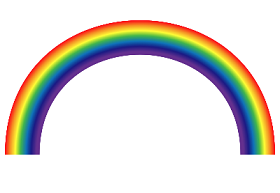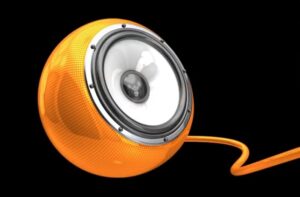This video tutorial shows how to create a blend with spectrum colors in Illustrator. We will make sure that they blend into a brush. You can then apply the brush to any design and experiment with the effects.
Related Posts
Model Stylized Vintage Computer in Blender
In this video tutorial we will see how to model a vintage computer with Blender. An object with a simple and stylized shape to create a simple computer-themed illustration. A…
Meke a Creative Ink Splash in Adobe Photoshop
In this beautiful video tutorial we will see how to turn a photo into a creative ink spray work using some techniques in Adobe Photoshop. A combination of images and…
Creation of a Realistic Vector 3D Calculator
In the tutorial that we will go on to follow is explained how to draw a calculator with Adobe Illustrator, the lesson consists fundamentally in the tracing of a photo…
Modeling a Simple Speaker Ball in Cinema 4D
This video tutorial shows how to model a spherical speaker in Cinema 4D. A design object widely used in the field of technology and furniture. An easy to follow exercise…
Make a Fun Kaleidoscope Effect in Illustrator
What we’re going to look at is a tutorial in Adobe Illustrator that demonstrates using the Appearance panel and the Transform panel to create a kaleidoscope effect. Once you learn…
Create a Shiny Bucket Icon in Illustrator
In this tutorial you will learn how to make a realistic vector bucket icon. You’ll learn how to use the 3D Revolve feature, how to add realistic lighting effects, and…