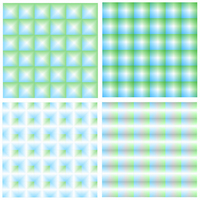Nel tutorial che andremo a vedere viene mostrata la creazione di un rapido e facile effetto mosaico utilizzando i gradienti e l’effetto Trasformazione. Insieme con i metodi di fusione è possibile creare una varietà di stili diversi.
Related Posts
Recreating Bar Code in Photoshop – Tutorial
Nel tutorial che vedremo viene mostrato come creare una cosa semplice ma di un certo effetto come un codice a barre in pochi semplici passaggi di Photoshop. Un elemento grafico…
Rubik’s Cube Modeling and Animation in Cinema 4D
This video tutorial covers the process of modeling the classic Rubik’s cube and animating it to fall apart in Cinema 4D. A very interesting exercise for a beautiful animation.
Draw a Bold, Cartoonish Text Effect in Illustrator
In the steps of the tutorial we’re going to see you will learn how to create a bold text effect in a cartoon style in Adobe Illustrator. To begin with…
Blend Images using Adjustment Layers in Photosop
Nel tutorial che andremo a seguire vedremo una lezione che vi spiegherà come fondere diverse immagini insieme con i livelli di regolazione e di semplici ma efficaci foto e illustrazioni…
Modeling a Carabiner Clip in Cinema 4D
In this interesting video tutorial we will see how to make a 3D metal carabiner using the Maxon Cinema 4D polygonal modeling program. A very good detailed exercise for a…
Build a Little House with Shader Effector in Cinema 4D
In this nice tutorial we will see how to use some Maxon Cinema 4D tools like Shades Effector to create the animation of a small 3d house that is composed…