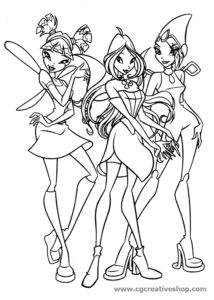In the tutorial that we’re going to follow, we’ll see how to create the Toto puppy from the Wizard of OZ story with Illustrator. We’ll use basic shapes and add new fills to the existing ones. We will also be able to learn one of the many ways to create fur. At the end of this tutorial, you’ll get a puppy in a basket with a floral background.
Related Posts
Winx Club, disegno da colorare
Winx Club è un cartone animato italiano ideato da Iginio Straffi e realizzato dallo studio di animazione Rainbow in co-produzione con Rai Fiction. È trasmesso in Italia da Rai 2…
Draw a Simple Podcast Icon in Adobe Illustrator
In this video tutorial we will see how to draw a simple microphone icon using Adobe Illustrator. A very useful graphic element in our projects. A detailed and easy-to-follow lesson…
Make a Vector Diamond Ring in Illustrator
In the exercise that we will see is explained how to make two diamond rings, with all their elements, starting from the ring, the large diamond with the base in…
Make a Metal Grille using Transform Effect in Illustrator
This video tutorial shows how, with Illustrator’s Transform effect, you can make it quick and easy to create a model from any object. Add some highlights and gradients and we…
Create a Sailing Ship in Illustrator
Il tutorial che vedremo vi mostrerà come creare un’illustrazione di una nave con uno stile da libro di storia, con la maglia gradiente sarà possibile rendere il corpo della nave.…
Particle Swarm Effect in Cinema 4D – Tutorial
In this video tutorial, he shows you how to create a particle swarm effect just using the cloner and effectors tool in Cinema 4D. An exercise that can come in…