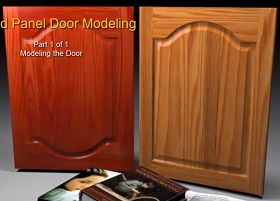Un calendario è un ottimo modo per fare qualcosa di interessante e pratico dalle vostre creazioni. Nel tutorial che vedremo imparerete come creare una stampa pronta di un calendario di 12 mesi utilizzando il testo ‘sporco’, lo strumento testo collegato e pagine master i Illustrator e InDesign del pacchetto Adobe.
Related Posts
Create Raised Panel Door in Autodesk 3ds Max
This video tutorial shows how to create a wooden furniture door with a decoration inside. A classic object to enrich the interior settings in your 3D projects.
Create a Vector Lock Icon Design in Adobe Illustrator
In the tutorial that we will follow you will learn how to create a lock icon with some effects, opacity masks, shades and simple shapes in Illustrator. Many of these…
Matteo Renzi, Presidente del Consiglio della Repubblica italiana
Matteo Renzi (Firenze, 11 gennaio 1975) è un politico italiano. È stato presidente della Provincia di Firenze dal 2004 al 2009 e sindaco di Firenze dal 2009 al 2014. È…
Create a Charming Jewelry Box in Illustrator
In the Illustrator lesson we’re going to see, we’ll learn how to create a glamorous jewelry box using Extrude, Feather, and the Appearance panel. By following this detailed and informative…
Modeling a Spray Bottle in Autodesk 3ds Max
In this video tutorial without audio-explanation we will see how to model the classic bottle of a spray product for the home with Autodesk 3ds Max. An exercise easy to…
Model a Sliced Apple in Maya (Time-Lapse)
In this video tutorial we will see the complete, albeit accelerated, process of modeling a scene in Autodesk Maya with an apple basket, a tray with cut apple wedges and…