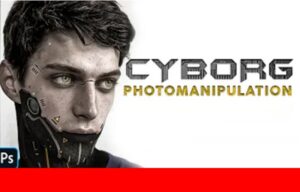Quello che andremo a vedere è un tutorial per far divertire i più piccoli e spiega come renderli ancora più ‘mini’ facendoli rimpicciolire rispetto all’ambiente. In pratica si tratta di creare dei fotomontaggi in Photoshop riducendo i vostri bambini e creando situazioni divertenti con scene simpatiche.
Related Posts
Draw a Vector Leaf Pattern in Adobe Illustrator
In the tutorial we are going to visit we will see how to make a vector pattern with leaves using the Adobe Illustrator graphics program. A very detailed exercise that…
Draw a Strawberries in a Milk Splash in Illustrator
In the tutorial we are going to visit you will learn how to use the Mesh tool and the curvature effects in Adobe Illustrator all for the creation of a…
Create a Stylized Wave using Illustrator
Nel tutorial che vedrete imparerete a creare alcune onde stilizzate, utilizzando Pathfinder, Envelope Distort con Mesh e varie sfumature. Potrete anche imparare a usare i pennelli diffusione per creare l’effetto…
Draw a Fall Leaf using Adobe Illustrator
In the tutorial we will see we will learn to create a vector autumn leaf and the universal texture of a leaf. You will learn how to use the following…
Create Cyborg Face whit Photomanipulation in Adobe Photoshop
This video tutorial shows how to make a Cyborg Face with photo manipulation in Adobe Photoshop. Starting with a nice photo and with a little work you can get a…
Create Alien-Entity Text Effect in Photoshop
Nel semplice tutorial in Photoshop che andremo a vedere viene mostrato come fare una bellissima scritta Hig-Tech in stile alieno. Molto semplicemente utilizzando gli stili di livello, ma anche alcuni…