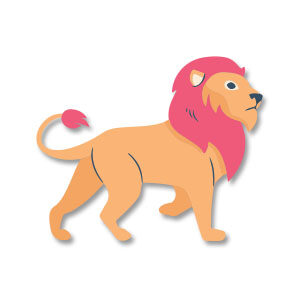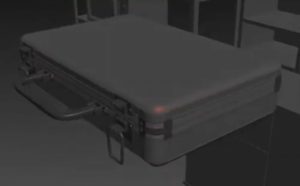Una delle più semplici rappresentazioni di un oggetto 3D che si può fare, è utilizzare la prospettiva isometrica di questi con un angolo di 120° tra ogni asse. Questa prospettiva è spesso usato nei disegni tecnici e di ingegneria. Nel tutorial che andremo a vedere viene mostrato uno dei modi più semplici di creare una icona isometrica con azioni di Photoshop.
Related Posts
Simple Lion Flat Design Free Vector download
On this page you will find another free graphic element. This is the Simple Lion Flat Design that you can use as a logo or other in your graphics projects.…
Create Cloth Pants in Cinema 4D
This video tutorial shows a solution for making pants in CINEMA 4D. Often people mess with polygons, this lesson offers interesting insights to speed up the work.
Draw 3D Logo Photography Inspiration in CorelDRAW
In this interesting video tutorial we will see how to draw a 3D vector logo inspired by the world of photography using the CorelDRAW graphics program! A very detailed and…
Create Volcano Ash Emission with TurbulenceFD in Cinema 4D
This video tutorial shows you how to create a great ash emission from a volcano with Cinema 4D. We will use TurbuleneceFD. A nice lesson for making very realistic and…
Modeling a Realistic Suitcase in 3Ds Max
In this interesting video tutorial we will see a lesson that shows how to make a very realistic 3D suitcase using the modeling and rendering program Autodesk 3ds Max. A…
Model a Medieval Catapult in Autodesk Maya
Un bellissimo video tutorial diviso in due filmati che mostra come modellare e animare una catapulta medievale in Autodesk Maya. Un ottimo esercizio che ci accompagna dall’inizio alla fine per…