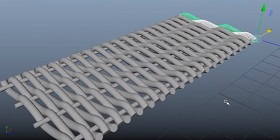This video tutorial shows how to use the Vanishing Point tool in Photoshop. We will use this option to create a 3D environment in After Effects. So we will give depth to a photo by creating a beautiful effect.
Related Posts
Splitting Liquid Shapes Like Cells in After Effects
This video tutorial shows you how to create liquid shapes that divide like cells using After Effects. A lesson for intermediate users with good knowledge of the program.
Create Suggestive Village Scene in Photoshop
This video tutorial shows you how to create an atmospheric rural scene in Photoshop. We will use photo manipulation to combine different elements together. We will take a character with…
Subdivision and Displacement Mapping in Arnold Renderer with Cinema 4D
This video tutorial shows how to work with displacement mapping in Cinema 4D. For the final rendering we will use the Arnold Renderer rendering engine. A lesson suitable for intermediate…
Model Wicker (elements) in Autodesk Maya
In this video tutorial we will see how to model a weave of wicker elements using Autodesk Maya. A very detailed exercise that can also be performed by non-expert users.
Model a Simple Billy Bookcase in Autodesk Maya
In this simple Autodesk Maya 2016 video tutorial we will see a lesson showing how to model a basic library. An easy exercise that can also be performed by non-expert…
Spiral Staircase without a Central Column in Maya
This video tutorial explains how to model a spiral staircase without the central column in Maya. A nice exercise to create a very useful object in interior and architectural scenes.