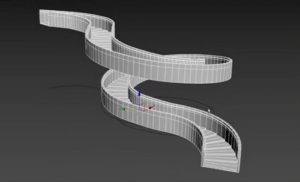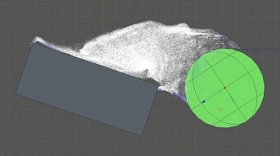Se avete mai voluto creare imballaggi per i videogiochi il tutorial che andremo a vedere vi insegnerà tutto quello che dovete sapere. Vi guiderà attraverso l’intero processo di produzione di un inlay card e del design di stampa della superficie del CD. Per quanto riguarda i programmi, userete InDesign, Illustrator e Photoshop per creare senza errori quest’opere d’arte stampabile.
Related Posts
Draw a Vector Landscape Banner in Illustrator
In this nice video tutorial we will see how to draw a banner with a beautiful sunset image made with the Adobe Illustrator graphics program. We will use some basic…
Create a Cute and Simple Panda in Illustrator
Nel tutorial che vedrete imparerete come creare una simpatica illustrazione di un panda a testa in giù in Adobe Illustrator. Si utilizzerà le forme di base con un certo uso…
Modeling a Complex Spiral Staircase in 3ds Max
In this video tutorial we will see how to model a complex spiral staircase using the Autodesk 3ds Max modeling and rendering program. A lesson in Chinese language but easy…
Create a Self-Portrait Caricature in Photoshop
Nel tutorial che andrete a vedere verrà realizzata una vera opera artistica digitale. Si tratta di creare una caricatura illustrata. Un esercizio che vi farà acquisire una notevole manualità e…
Use Xpvolumeemit Object by X-Particles 3 in Cinema 4D
This video tutorial demonstrates some techniques for working with the Xparticles 3 XPVolumeEmit object in Cinema 4D. An exercise with very captivating effects.
Rendering with Motion Blur in Maya
In the tutorial you will see it is shown as creating a realistic Motion Blur in Maya. As you know when an object moves very fast and is seen through…