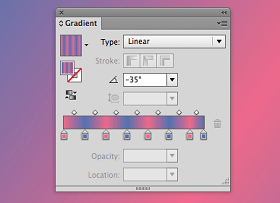This video tutorial is an in-depth look at some features in Adobe Illustrator. Starting with the Gradient panel, by examining the Gradient tool, you’ll learn how to create and apply gradients to strokes, objects, and compound paths.
Related Posts
Create a Eagle Illustration in Adobe Illustrator
Gli animali sono solitamente complicati e molto difficili da disegnare in vettoriale. Un’aquila per esempio, con tutte le piume risulterebbe complicata. Si potrebbe prendere tutto il giorno! In realtà, non…
Create 3D Extruded Logos in Cinema 4D
This video tutorial shows you how to use vector images and logos to easily create 3D logos in Cinema 4D. We will need the help of programs like Illustrator and…
Caricatura di Giorgio Gaber
Giorgio Gaber, nome d’arte di Giorgio Gaberscik (Milano, 25 gennaio 1939 – Montemagno di Camaiore, 1º gennaio 2003), è stato un cantautore, commediografo, regista teatrale e attore teatrale e cinematografico…
Make Mystic Asian-Inspired Temple in Photoshop
Nel tutorial che vedremo verrà mostrato il processo necessario per creare un tempio di ispirazione mistica-asiatica. Impareremo un sacco di tecniche di miscelazione professionali di immagini e arriveremo a giocare…
Modeling a Palm Leaf Basket in Autodesk 3ds Max
In this interesting video tutorial we will see how to make a basket of 3D palm leaves using the modeling and rendering program Autodesk 3ds Max. A lesson that uses…
Draw 3D Clear Glass Effect Logo in CorelDRAW X7
In this video tutorial we will see how to simulate glass with beautiful reflections with a vector graphics program such as CorelDRAW X7. We will design elements that can be…