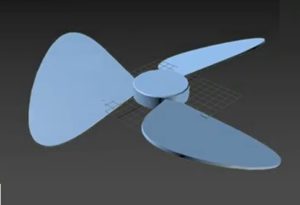Nel tutorial che andremo a vedere viene mostrato come creare una scena di fantasia colorata utilizzando una gamma di tecniche di manipolazione fotografica in Photoshop. Per prima cosa verrà realizzata una scena di un lago con due immagini di cielo utilizzando una mappa di spostamento personalizzato. Poi verranno aggiunti barca, rose e colomba che si fonderanno insieme con i livelli di regolazione, mascheramento e pennelli.
Related Posts
Draw a Set of Kawaii Halloween Icons in Illustrator
Nel tutorial che andremo a visitare impareremo a creare e trasformare forme di base utilizzando lo strumento Ellisse e strumento Rettangolo di Adobe Illustrator. Utilizzando l’effetto angoli arrotondati, effetto ordito…
Draw a Diamond Heart Icon in Illustrator
In this video tutorial in Adobe Illustrator we will learn how to create the design for a fresh vector logo of an apple. A very simple exercise that uses the…
Creating Realistic Beach Waves in Blender
In this fantastic video tutorial divided into two films we will see how to make small waves that break on the sand in a very realistic 3D scene using the…
Modelling a Sci-Fi Sword 3D in Autodesk Maya
This video tutorial shows how to model a sci-fi sword using Maya software. It is a complete lesson that also shows the realization of the materials on stage.
Poppy e Branch – Trolls – disegno da colorare
Trolls è un film del 2016 diretto da Mike Mitchell e Walt Dohrn, basato sulle Troll dolls ideate da Thomas Dam. I Troll sono piccole creature che vivono in uno…
Modelling a Realistic Fan Blade in Autodesk 3ds Max
In this simple video tutorial we will see how to make the blades of a 3D fan using the Autodesk 3ds Max modeling and rendering program. A short but very…