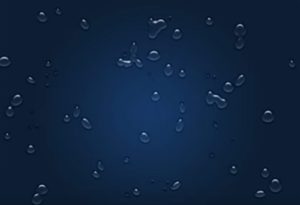Nel tutorial che andremo a vedere viene mostrato come gettare le basi per creare un’illustrazione allegra di un personaggio ‘fresco’ fatto di gelato, canditi e caramelle tutto realizzato in Adobe Illustrator, dalla gonna cono di cialda del personaggio alla ciliegina sulla torta.
Related Posts
Modeling Parametric Pendant Light in 3ds Max
This video tutorial shows how to model a parametric wooden pendant light in Autodesk 3ds Max. A nice lesson for a modern and useful design object in so many interior…
Create a Spectacular Star Explosion in Photoshop
What we will see is a tutorial to create the spectacular explosion of a star in using the Adobe Photoshop graphics and photo editing program, in the lesson it is…
Create a Scrolling Hacker Text in After Effects
This video tutorial shows you how to create a hacked scrolling text in After Effects CC. The lesson is valid for any FUI (dummy user interface) or any project used.…
Create a Volcano Eruption Scene in Adobe Photoshop
In the tutorial that we will see, the steps to transform an image of a mountain into an erupting volcano scene in Photoshop are described. The techniques used in this…
Burning Fire Logo in After Effects
This video tutorial shows you how to create a fire burning logo in After Effects. We will only use a few basic plugins. Optical Flare and Color Vibrance Video Copilot…
Water Drops in Photoshop in 5 minutes
The basic idea is to create drops of water even if they are a bit complex, they have lights, shadows, transparencies, shadows and internal lights inside. this Video Tutorial below…