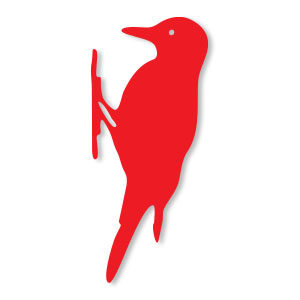Nel tutorial che andremo a seguire viene mostrato un processo molto dettagliato per combinare e manipolare foto e tecniche di pittura digitali per creare un oasi nel deserto in Photoshop. Una lezione che svela diversi ‘trucchi’ per fondere elementi diversi e avere un risultato bellissimo.
Related Posts
Cloning Dominoes in Cinema 4D – Tutorial
This video tutorial in Cinema 4D shows how to create two setups for a domino effect, one of which creates cloning on a spline and the other setting large areas…
Baby Elephant Park Logo Free Vector download
On this page we present another vector drawing that can be freely downloaded and used for your graphic and design projects. This is a Logo of a hypothetical Baby Parking…
Shark Silhouette Free Vector download
On this page we present another vector drawing that can be freely downloaded and used for your graphic and design projects. It is the shape or shape of a shark.…
Woodpecker Silhouette Free Vector download
On this page we present another vector drawing that can be freely downloaded and used for your graphic and design projects. This is the silhouette or silhouette of a woodpecker.…
Create an Intro with Cinema 4d & After Effects
In this video tutorial we will see how to make the most of Cinema 4D’s 3D integration with the spectacular effects of After Effects to create a dynamic and captivating…
Traffic Cone 3D Object Free download
On this page we present another beautiful 3d object that can be freely downloaded and used in your 3D projects and settings. It is a simple cone to adjust the…