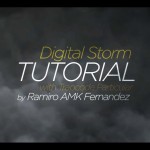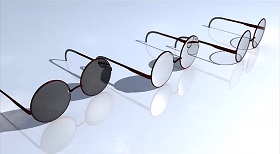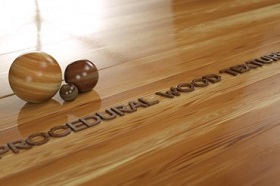This video tutorial shows you how to create a beautiful digital storm in After Effects. We will be using Trapcode’s hugely popular Particular plugin. A lesson suitable for medium / high level users with a good knowledge of the program.
Related Posts
Modelling Sunglasses in Autodesk Maya
This 3D Maya video tutorial shows you how to model sunglasses. Regular and mirrored glasses. A very interesting lesson!
Create Procedural Wood Texture in Cinema 4D and After Effects
In this video tutorial we will look at a way to generate procedural wood textures. We will be using After Effects, Cinema 4D and materials and textures will be made…
Create Fantastic Particles Text Effect in After Effects
This video tutorial shows you how to create an awesome text effect with After Effects. A nice animation with polygon particles for making professional intros. A lesson for intermediate users…
Tissue Box Modeling in Autodesk 3ds Max
This video tutorial shows how to model a box of tissues using 3ds Max 2021. This is a low poly model. A very simple exercise suitable for even average users.
Modeling Golden Gate Bridge in Autodesk Maya
In this three-part video tutorial we will see the Golden Gate Bridge modeling process in Maya. This is the famous bridge that connects the Pacific Ocean to the San Francisco…
Create Vector Shape Layer Trails in After Effcts
This video tutorial will walk us through the process of creating interesting paths to apply to a vector shape layer within After Effects. This will allow us to create effects…