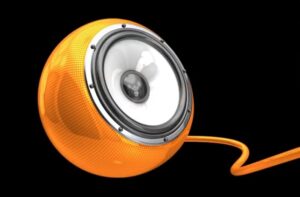This video tutorial shows you how to create an epic title in Cinema 4D and After Effects. We will use the My3DFont tool and the Roman Ice font. Below the video there are also the links from which to download the file and the project of the lesson.
Related Posts
Model a Simple Robot in 15 Minutes in Blender
In this video tutorial we will see how to model a robot in 15 minutes in Blender. It is a simple but very likeable character. A model with light geometry…
Modeling a Simple Speaker Ball in Cinema 4D
This video tutorial shows how to model a spherical speaker in Cinema 4D. A design object widely used in the field of technology and furniture. An easy to follow exercise…
Modeling a Simple Flag in the Wind in 3ds Max
In this video tutorial we will see how the cloth modifier and 3ds Max work to create a simple 3D flag waving in the wind. A very useful exercise because…
Modeling a Washing Dishes Bottle in Cinema 4D
In this video tutorial we will see the complete process for modeling a bottle of dishwashing liquid using the Cinema 4D polygonal modeling program. An exercise that shows how to…
Create a “Meteor fireball” in After Effects
Un emozionante tutorial in After Effects che mostra come creare una palla di fuoco “meteora” che impatta su di una città. Egli vi mostrerà alcune tecniche di compositing come l’ombreggiatura,…
Modeling Realistic Olives with Cinema 4D
A great video tutorial that explains how to make very realistic olives with Cinema 4D. The exercise also deals with the part concerning materials and rendering.