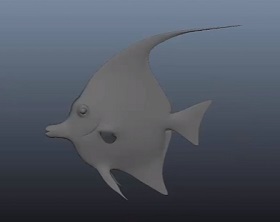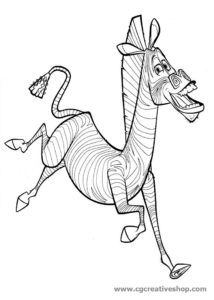Il tutorial di Photoshop che andremo a seguire vi mostrerà come utilizzare un po’ di stili di livello, texture e forme, per creare un effetto luminoso su di una scritta usata come ciondolo colorato. Nella pagina della lezione si possono scaricare anche i file utilizzati.
Related Posts
Draw a Colorful Salad Plate in Adobe Illustrator
In the tutorial we are going to visit you will learn how to draw a very colorful salad plate trying to choose a different angle, because it’s more fun. At…
Draw a Palm Tree Logo in Adobe Illustrator
In this video tutorial we will see how to create a logo with palm trees on a beach at sunset with in Adobe Illustrator. A complete exercise with some interesting…
Rig and Animate a Tropical Fish in Autodesk Maya
In this interesting video tutorial we will see a lesson that shows how to create the ‘skeleton’ and animate a tropical fish with the Autodesk Maya 3D software. A useful…
Create Vector Whiskey Glass Using Adobe Illustrator CS5
Nel tutorial che vedremo impareremo come creare una complessa immagine vettoriale passo per passo. Si studieranno un sacco di tecniche, come ad esempio il Gradient Mesh, dinamic Blend, maschera di…
Reveal Letters with Flying Liquid Blobs in After Effects
This video tutorial shows you how to create flying liquid drops that turn into letters with After Effects. An exercise carried out without the aid of plugins. A lesson for…
Marty la Zebra di Madagascar, disegno da colorare
Marty la zebra è un ex ospite dello zoo di Central Park e miglior amico di Alex. E’ molto determinato, sognatore, ottimista e spassoso. Non ama molto lo zoo e…