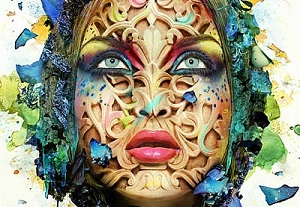Nel tutorial che vedremo viene descritto il processo per creare una scena emotiva dark con una ragazza addormentata in Photoshop. Imparerete come combinare più immagini per fare una scena di foresta nebbiosa, e regolare l’illuminazione e il contrasto per migliorare l’atmosfera oscura e sognante.
Related Posts
Create Wonderful Abstract Portrait in Photoshop
Nel bellissimo tutorial che andremo a seguire vedremo come combinare più immagini per creare un meraviglioso e artistico ritratto astratto di una donna. Un esercizio molto interessante per creare veri…
Draw a Vector Dodge Challenger in Adobe Illustrator
This video tutorial shows how to draw a Dodge challenger vector car with Adobe Illustrator. The exercise takes a photo of a real car as a photographic reference. By tracing…
Draw a Vector Summer Vacation Illustration in Illustrator
In the tutorial we’re going to follow, we’ll learn how to draw a summer vacation illustration in Adobe Illustrator. To be more precise, we will draw a woman character sitting…
Super Simple Reflective Material in Blender
This video tutorial shows you how to create a super simple material for reflective surfaces with Blender. A way to create mirrors within 3d scenes with Blender.
Make a 3d Realistic Hair in 3ds Max with Ornatrix
In this video tutorial we are shown how to create a beautiful realistic hairstyle on a 3d character. Using the Ornatrix plugin within the 3ds Max environment. The lesson explains…
Animate Soft-Feeling Objects in Autodesk 3ds Max
In this video tutorial we will see how to create a beautiful intro with a text that inflates like balloons in 3ds Max. An excellent exercise because it allows us…