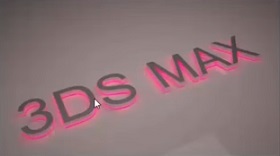This video tutorial explains how to create 3D ‘crazy’ lines in After Effects. We will use Trapcode Particular one of the most popular After Effects plugins.
Related Posts
Create an Advanced Human Hologram in After Effects
This video tutorial we will find out how to create a man’s hologram with After Effects. An advanced effect very often used in Hollywood films. A very detailed and easy…
Modeling Machine Gun Ak 47 in 3ds Max
This video tutorial shows the modeling of one of the symbols of the Soviet Union, the famous AK 47 machine gun using 3ds Max. As always, the starting point is…
Model a Gingerbread Cookie in Autodesk Maya
In this video tutorial we will see how to model a Gingerbread Cookie 3D in Autodesk Maya. A human-shaped biscuit like the well-known character we came across in the successful…
Neon Glowing Text Effect in Autodesk 3ds Max
This video tutorial shows how to recreate the glow emitted from a neon sign with V-Ray materials in 3ds Max. The light will affect the wall on which the sign…
Modeling Stethoscope in Maxon Cinema 4D
This video tutorial shows how to model a stethoscope with Cinema 4D. A medical tool widely used by doctors to obscure patients. An easy exercise to follow.
Creating Wiggle using XPresso in Cinema 4D – Tutorial
This video tutorial shows you how to create wiggles in both After Effects and Cinema 4D. In After Effects this is achieved by using the wiggle expression. In Cinema 4D…