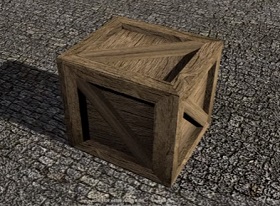One of the most common ways to use Photoshop is to change the background of a subject. This video tutorial explains how to do it in a completely non-destructive way.
Related Posts
Creating a Realistic Wooden Floor in Blender
This video tutorial shows you how to create a very realistic wooden floor in Blender. We will use Floor Board add-on a tool to download. It is found in the…
Create an Extruded Glossy 3D Text in Photoshop
La gente ama gli effetti 3D. Amano anche l’aspetto brillante, metallico per una grafica moderna. Il tutorial che vedremo cerca di combinare questi due stili popolari e creare un effetto…
Create a Vector Lock Icon Design in Adobe Illustrator
In the tutorial that we will follow you will learn how to create a lock icon with some effects, opacity masks, shades and simple shapes in Illustrator. Many of these…
Model a Simple Wooden Crate in Autodesk Maya
In this video tutorial we will take a look at a lesson showing how to create a simple but detailed wooden crate using Autodesk Maya 2016. An exercise that can…
Creating a Clean Parallax Slideshow in After Effects
In this video tutorial we will see an interesting lesson that guides us through the process of creating a clean parallax presentation within Adobe After Effects.
Create Rain Effect Photo Manipulation in Photoshop
The video tutorial shows how to create a rain effect with Photoshop. The ‘magic’ is achieved by manipulating images. In each work it is a question of looking for the…