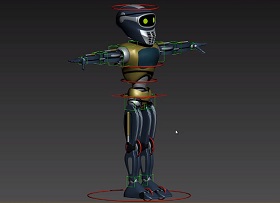This video tutorial shows you how to add a glossy reflection to a logo with After Effects. A lesson that allows us to give a little ‘life’ and depth to our brand.
Related Posts
Rigging a Robotic Arm 3D in Blender
In this video tutorial we will see how to use main objects and constraints to quickly create a fun plumbing in Blender 3.3. A lesson where it’s easy to follow…
Draw a Stylized Eagle Shield Logo in Illustrator
In this nice video tutorial we will see how to draw a stylized vector logo with an eagle on a shield using the Adobe Illustrator graphics program. A very detailed…
Freeze Time Effect in Adobe After Effects
In this interesting and beautiful video tutorial we will see how to create a ‘freezing’ effect of time using the video editing program Adobe After Effects. An exercise with a…
Creating Realistic Snow in After Effects
This video tutorial shows how to add snow particles in a movie to create a realistic snow scene in After Effects. A good lesson for the holiday season.
Creating a Colorful Backdrop in Blender
This video tutorial shows you how to create moving colored dots to make a looped background with Blender. A very captivating effect for a beautiful animation.
Basic Character Rigging in 3DS Max
This video tutorial in 3ds Max walks us through the process of rigging a simple robot character using a link-rig system. In particular, it shows the hierarchy of links to…