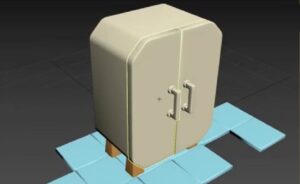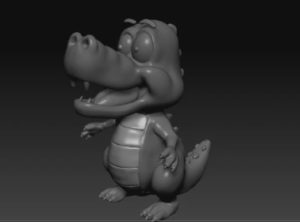This video tutorial shows how to use the Atom plugin for 3ds Max. A very versatile tool that allows you to easily create weave style effect.
Related Posts
Model a Simple Cabinet 3D in Autodesk 3ds Max
In this video tutorial we will see how to model a small cabinet with 3ds Max. A nice 3D cartoon-style object to enrich the interior scenes of our projects. A…
Model a Glass Flower in Maxon Cinema 4D
In this video tutorial we will see a lesson that shows how to model a stylized glass flower arrangement in Maxon Cinema 4D. A beautiful elegant and simple object with…
Animate an Object Interacting with Smoke in Maya 2019
In this interesting video tutorial we will see how to animate a 3D object in Autodesk Maya 2019 making it interact with the smoke present in the scene, in particular…
Modeling a 50’s Style Toaster in Autodesk Maya
In this accelerated video tutorial we will see how to make a 50s-style 3D toaster using the Autodesk Maya 2018 modeling and rendering program. A very detailed, beautiful lesson for…
Model a Simple Pirate Sword in Autodesk Maya
In this video tutorial we will see how to model a simple 3d pirate sword using the Autodesk Maya polygonal modeling software. A very detailed and easy to follow exercise…
Modeling Cartoon Crocodile in ZBbush 4r7
In this interesting and very useful video tutorial we will see how to model a small 3d cartoon style crocodile using the powerful tools of Pxicologic ZBrush. A lesson that…