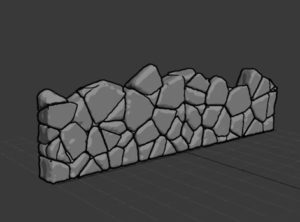Nel tutorial che andremo a seguire viene mostrato come utilizzare un paio di stili di livello in Adobe Photoshop per creare un bellissimo effetto di testo ispirato allo stile della saga di Star Wars. Nella pagina dell’esercizio si possono scaricare il carattere e le immagini utilizzate.
Related Posts
Modeling a USB Charger in Autodesk 3ds Max
In this video tutorial we will see how to create a 3D model of a charger in 3ds Max. We will see how to create the different parts of the…
3D Tire Motorcycle Object Free download
A tire (American English) or tyre (British English), is a ring-shaped vehicle component that covers the wheel’s rim to protect it and enable better vehicle performance. Most tires, such as…
Modeling a Cartoon Heart Character in Cinema 4D
This interesting video tutorial covers the complete process of modeling, rigging and texturing a 3d heart candy character from scratch and using the Maxon Cinema 4D polygonal modeling program. A…
Create Rock Wall Easily with 3ds Max and Vonoroi Fracture
In this nice quick video tutorial we will see how to create a rock wall easily and quickly using the Vonoroi Fracture script inside Autodesk 3ds Max. A very useful…
Create a Facebook Cover in Adobe Photoshop
Nel Profilo Facebook la foto e le immagini di copertina sono uno strumento unico di espressione sul popolare sito di social media. Per loro natura, i due elementi sono piuttosto…
Create a Kingdom Center Saudi City in Adobe Illustrator
Nel tutorial che andremo a seguire impareremo a creare il famoso grattacielo Kingdom Centre dell’Arabia Saudita, utilizzando le funzioni di base di Adobe Illustrator, forme geometriche, e strumenti semplici. Il…