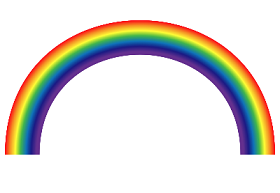Nell’esercitazione che andremo a vedere si impara un modo semplice e veloce a creare delle peonie vettoriali utilizzando Adobe Illustrator. Useremo lo strumento Altera e lo strumento Pucker per ottenere un bel risultato in pochi passi.
Related Posts
Create 3D Glasses Model in 3ds Max
In the tutorial we are going to see we will learn to create a pair of 3D glasses using the Autodesk 3ds Max modeling and rendering program, an exercise based…
Modeling a Realistic Christmas Candles in Blender
This video tutorial shows how to model and animate realistic Christmas candles in Blender. An exercise with attention to detail, such as the fluidity of the flame and its effect…
Uncle Scrooge Free Vector download
Uncle Scrooge was a comic book starring the stingy Scrooge McDuck (“the richest duck in the world”). His nephew Donald Duck, and grandnephews Huey, Dewey, and Louie, and revolving around…
Create a Rainbow Brush Using a Blend in Illustrator
This video tutorial shows how to create a blend with spectrum colors in Illustrator. We will make sure that they blend into a brush. You can then apply the brush…
The Flash Running Effect in After Effects
This video tutorial shows how to create the Flash superhero run effect in After Effects CC 2015. An effect we get using Particular the famous Trapcode plug-in.
Create a Vector Chopper with Illustrator CS5
Il tutorial che vedremo coprirà una serie di strumenti e tecniche per la creazione di un veicolo vettoriale fotorealistico, useremo le miscele, i gradiente, il gradiente maglie e per di…