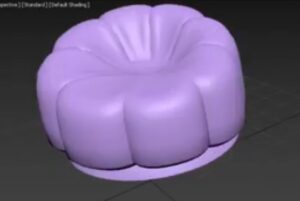This video tutorial walks us through the process of placing a cute 3D character hero with the use of ZSpheres and masking within ZBrush. A nice exercise that facilitates the ‘maneuverability’ of the 3D characters making them assume the poses we want.
Related Posts
Draw a Stylized Vector Bird in Adobe Illustrator
This video tutorial shows how to draw a stylized vector bird in Illustrator. A graphic element that we can use in many ways, for example as an icon.
Model a Trash Can in Autodesk Maya
This Maya 3D video tutorial shows you how to model a garbage can. We will see how to create this object in a simple way with 3D polygonal modeling.
Model a Single Seater Sofa in Autodesk 3ds Max
This video tutorial shows how to model a single armchair in 3ds Max. It is a bean bag. A classic in interior design. A design element introduced by three Italians…
Create Vector 3D Cupcake in Adobe Illustrator
This video tutorial shows you how to create an awesome 3D cupcake using Illustrator. A lesson that explains the potential of the Adobe Illustrator 3D panel.
Create Windswept Martian Landscape in Blender
This video tutorial demonstrates some simple techniques for creating a windswept Martian landscape with Blender. We will be using Displace Modifier to create realistic rocks, images to affect a Bump…
Create 3D Shape Morphing in After Effects
This video tutorial shows you how to create a 3D shape animation using morphing in After Effects. We will be using the Shape tools and the ShapeShifter AE plugin.