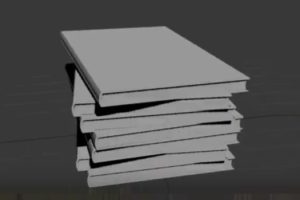Utilizzare diversi pennelli, texture e stili di livello può essere un ottimo modo di costruire un effetto di testo dettagliato in Photoshop. Il tutorial che andremo a seguire vi mostrerà come utilizzare questi tre elementi insieme ad alcuni altri strumenti e impostazioni, per creare un effetto di testo ispirato a deliziose focaccine inglesi.
Related Posts
Draw a Spring-Themed Icon Pack in IIllustrator
In the tutorial we are going to take a look at we will see the process of creating a group of icons with a spring theme. We will follow a…
Create Easy Drag & Drop Mockup T-Shirt in Adobe Photoshop
This video tutorial shows how to create an easy drag-and-drop t-shirt mockup template in Photoshop! Just drag and drop your design and the mockup immediately matches your graphics with a…
Model a Stack of Realistic Books in 3ds Max
In this video tutorial we will see how to make a realistic 3D stack of books using the Autodesk 3ds Max modeling and rendering program. A very detailed lesson that…
Draw a Bowling Sports Logo Design in CorelDRAW
In this video tutorial we will take a look at a lesson that shows how to create a vector logo dedicated to the world of Bowling using the CorelDRAW graphics…
Recreate Justice League Title in After Effects
In this interesting video tutorial we are shown a quick and easy way to recreate the texts of the titles of the film Justice League with a free personalized font…
Create a Glass of Milk and Cookies in Adobe Illustrator
Nel tutorial che andremo a vedere viene mostrato come creare un dettagliato bicchiere di latte con dei biscotti di farina d’avena con con gocce di cioccolato, utilizzando le forme di…