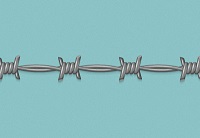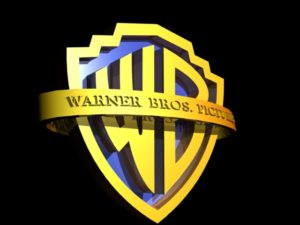Nei passi del tutorial che andremo a seguire si imparerà a creare una dettagliato pennello con effetto di filo spinato per poi utilizzarlo per creare un piacevole effetto di testo in Adobe Illustrator. Imparerete come impostare una semplice griglia e come creare ogni pezzo del vostro filo spinato. Imparerete come creare forme, come aggiungere sottili ombreggiature e luci utilizzando tecniche di base e forma vettoriale di costruzione.
Related Posts
Warner Bros Logo 3D Free Object Download
Warner Bros. Entertainment Inc., also known as Warner Bros. Pictures, formerly known as Warner Bros. Studios, commonly referred to as Warner Bros. (spelled Warner Brothers during the company’s early years),…
Draw an Alice in Wonderland Tea Party Scene in Illustrator
In the tutorial we’re going to see, we’ll learn how to create a tea party scene inspired by Alice in Wonderland with Adobe Illustrator. Many of you will have heard…
Create Smooth Melting Effects in Cinema 4D
This Cinema 4d video tutorial shows you how to create melting and Smooth liquid animation with realflow plugin. A lesson suitable for medium level users with a good knowledge of…
Making a School Mascot Shirt Design in CorelDRAW
In this video tutorial we will see how to create a mascot design on a school shirt using a vertical print on one side with the CorelDRAW vector graphics program.…
Neon Sign Breakdown in Cinema 4D & After Effects
This video tutorial covers the various process of creating a neon sign in Cinema 4D. Explain the steps taken to create the neon 3D object with Cinema 4D and add…
Modeling Ornamental Column with Drapery in 3ds Max
In this beautiful video tutorial we will see how to create a 3D column sculpted with ornamental drapes using the Autodesk 3ds Max modeling and rendering program. An excellent complete…