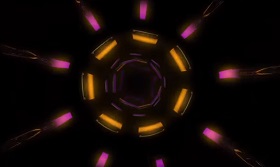Nel tutorial che andremo a seguire viene mostrato come creare un set di icone a tema piratesco, con l’aiuto di Adobe Illustrator. Il processo sarà basato principalmente sull’uso di forme di base con un tocco di strumento Penna qua e là. Il risultato è davvero molto simpatico e accattivante.
Related Posts
Creating a Simple Metallic Material in Cinema 4D
This video tutorial will guide us through the process of creating a simple material in Cinema 4D. At the bottom of the page the link to download the project.
Create a Cool Abstract Radial Pattern in Illustrator
Quella che vedremo è una guida passo-passo per creare un disegno astratto moderno e completo con un motivo radiale e colori che si alternano in Illustrator. Un motivo grafico che…
Making Living Tentacles in Cinema 4D
This video tutorial shows how to give life to tentacles to create sea animals with very realistic movements in Cinema 4D. A very interesting lesson for animating octopuses, squid and…
Make an Endless Looping Tunnel in Cinema 4D
This video tutorial in Cinema 4D shows us how to create an endless 3D tunnel loop. The tunnel, texture and camera animation elements will be done in Cinema 4D. And…
Create Paint Splash Effect in Adobe Photoshop
This video tutorial in Photoshop shows how you can transform a normal photo of a model into pants with a spray paint effect. Beginners might have some trouble with this…
Create Patterned Backgrounds with Shape Layers in After Effects
This video tutorial shows you how to create fancy backgrounds with After Effects Shape Layers. A lesson that allows you to have a simple background of a certain style.