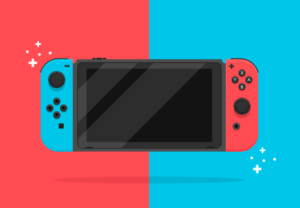Nel tutorial che vedremo viene illustrato il processo per creare una scena surreale e divertente utilizzando una varietà di tecniche di manipolazione fotografica con Photoshop. Per prima cosa verranno combinate diverse immagini per fare una scena underground naturale. Poi si aggiungeranno altri elementi, come il cranio, il nido, le uova e gli uccelli, e si fonderà l’insieme con i livelli di regolazione, le maschere e i pennelli.
Related Posts
Draw a Flat Icons with Shape Layers in After Effects
In this video tutorial, we’ll take a look at a lesson that shows the process of creating flat icons within Adobe After Effects using shape layers. A great suggestion for…
Draw a Deer Logo Design in Adobe Photoshop
In this nice video tutorial we will see how to draw an eye-catching logo with a deer head using the Adobe Photoshop graphics program. An exercise that shows how to…
FumeFX Simple Realistic Fire tutorial in 3ds Max
A nice video tutorial in Autodesk 3ds Max to create a very realistic ‘fire’ using the FumeFx plugin, the exercise in a few steps explains how to best use this…
Create a Realistic 3d Sign with Photoshop
In the tutorial we will visit, we show how to use the Adobe Photoshop form attributes, along with 3D meshes, materials, and lighting settings, to create a very realistic 3D…
Draw a Nintendo Switch in Adobe Illustrator
In the tutorial we are going to visit we will learn how to create the new Nintendo switch using the basic forms and tools in Adobe Illustrator. A very detailed…
Make an Opulent Chair Icon in Illustrator
In the Illustrator tutorial we’re going to see we’re going to learn how to make a gradient mesh chair icon, the Pathfinder tool and the Appearance panel. Don’t let this…