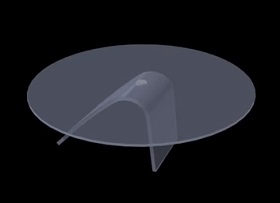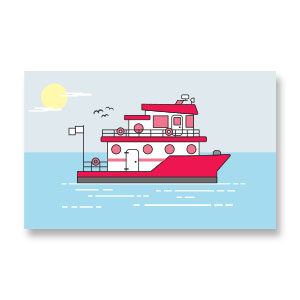Nel tutorial che andremo a vedere viene mostrato come creare una macchina semi-realistica che sfuma al nero usando Adobe Illustrator. Useremo forme geometriche, gli strumenti Pathfinder, lo strumento Mesh, così come l’uso di gradienti. Il disegno di base verrà creato con sfumature di grigio, il che rende la colorazione finale versatile.
Related Posts
Modeling Round Glass Coffee Table in 3ds Max
In this simple video tutorial we will see how to quickly model a glass coffee table. We will use Autodesk 3ds Max. A very easy lesson to follow to create…
Simple Boat and Ocean Free Vector download
On this page we present another vector drawing that can be freely downloaded and used in your graphic and design projects. It is a beautiful simple landscape with a stylized…
Modeling a Realistic Hand in Autodesk 3ds Max
In this video tutorial in Autodesk 3ds Max we are shown how to shape a hand. An excellent exercise that leads us to a very realistic result starting from an…
Create a Simple Line Graph in Illustrator
Nei passi del tutorial che andremo a vedere si imparerà a creare un grafico semplice fatto di linee in Adobe Illustrator. Per cominciare potrete imparare come impostare una semplice griglia…
Create an Energy Saving Bulb in Illustrator
In the lesson that we will see, it is shown how to create an energy saving light bulb, with the help of Illustrator’s mesh tool. It may seem difficult to…
Create an Spaghetti Text Effect in Illustrator
Nei passaggi del tutorial che vedremo imparerete come creare un effetto di testo di ‘spaghetti’ in Adobe Illustrator. Per cominciare si imparerà a creare un rettangolo semplice e un pezzo…