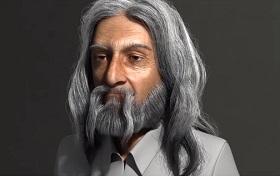Il tutorial che andremo a vedere si concentrerà sulla creazione di un marchio, utilizzando gli strumenti Adobe Illustrator e Photoshop, per una società fittizia di skate e anche l’applicazione di grafica per un gruppo di skate e di T-shirt. Verrà mostrato come ottenere risultati professionali, entrambi gli elementi sono stati effettivamente stampate utilizzando le tecniche del tutorial.
Related Posts
Model a Bike in Cinema 4D – Tutorial
This video tutorial covers all the steps of NURBS Cinema 4D modeling. It includes shortcuts to quickly build the basic structure of a bicycle in about 30 minutes.
Wrapping Text Around Objects in Cinema 4D – Tutorial
This video tutorial demonstrates the process of arranging text around objects in Cinema 4D without the use of external plugins. It is a question of making the words take the…
Create a Colorful Cake Illustration in Photoshop
This tutorial shows us that Photoshop is a powerful illustration tool with which you can make even a wonderful, tasty, colorful and sweet illustration without having to do the dishes…
Create Hair without Plugin in Autodesk 3ds Max
In this video tutorial we will see how to make a thick hair and a beard for a 3D character. We will use 3ds Max but without the help of…
Create a Digital Painting of a Zombie in Adobe Photoshop
What we will see is a beautiful digital illustration tutorial with Photoshop. Halloween is upon us and this example also describes the process of making a skeletal zombie based on…
Draw a Vector “BBQ Time” Concept in Illustrator
In the tutorial that we are going to visit we will learn how to create an illustration for a summer barbecue in flat vector design using the most basic forms…