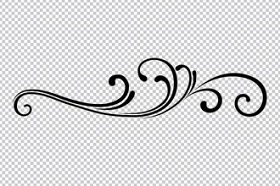This video tutorial shows us how to make a ‘surface’ using displacement maps in Cinema 4D. We will use the displacement mapping process using the Octane Render program, a Plugin for Cinema 4D.
Related Posts
Modeling Human Leg – 3ds Max Tutorial
In this video tutorial we will see how to model a human leg using circular sections of the limb, the various parts converted into splines and joined together to form…
Model Simple Allarm Clock in Autodesk 3ds Max
This is a 3ds Max modeling video tutorial for beginners with little knowledge of the program. In this exercise we will learn how to model the base of the alarm…
Create Rain Effect Photo Manipulation in Photoshop
The video tutorial shows how to create a rain effect with Photoshop. The ‘magic’ is achieved by manipulating images. In each work it is a question of looking for the…
Creating Animated Flourishesh in After Effects
This video tutorial shows you how to create a floral element that flourishes in After Effects. The whole process and some great tips are shown. A lesson that will help…
Create Ruined Letter in Maxon Cinema 4D
In this beautiful tutorial we will see a lesson showing how to create the ‘ruins’ of a letter made of concrete using Maxon Cinema 4D. An object then placed on…
Rotate Text Animation in Maxon Cinema 4D
In this video tutorial we will see another beautiful effect to rotate a 3D text using the Maxon Cinema 4D polygonal modeling program. A very useful lesson to realize a…