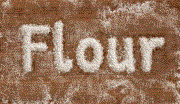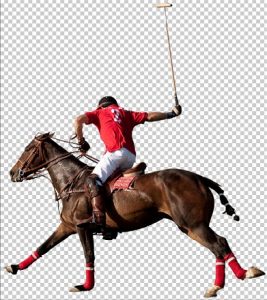Modifica le varie impostazioni del pennello in Photoshop può aiutare a raggiungere effetti e texture diverse. Il tutorial che andremo a vedere vi mostrerà come giocare con le impostazioni di pennello, così come gli stili di livello, per creare un disordinato effetto di testo scritto con la farina di ispirazione culinaria.
Related Posts
Polo Player Horseback Free Png download
On this page we present another very useful image for your projects. This is a polo player on horseback on a transparent background. Ready for your compositions. The format is…
Leonardo: Tartaruga Ninja, disegno da colorare
Leonardo è un membro delle Tartarughe Ninja, un fittizio gruppo di guerrieri fantascientifici da cui prende il nome l’omonima serie di Kevin Eastman e Peter Laird. Nel primo episodio dei…
Draw a Realistic Dragon Head in Illustrator
Dragons are beautiful creatures that, unfortunately, do not exist. This simple fact makes their representation quite problematic – is there a way to draw them correctly? The tutorial we’re going…
Create a Vector Binders Illustration in Illustrator
Nel tutorial che seguiremo imparerete come creare una illustrazione di raccoglitori vettoriali in Illustrator. Verranno usati strumenti per la creazione di forme di base e lo strumento Pathfinder per tagliare…
Create Shattered Glass Brushes in Photoshop – Tutorial
L’aggiunta di schegge di vetro ad una foto è un ottimo modo per aggiungere dramma interesse alla scena. La rappresentazione visiva del vetro rotto è molto suggestivo e pieno di…
Draw a Vector Whatsapp Logo in CorelDRAW
In this very simple video tutorial we will see how to draw the vector logo of one of the most used massage systems on modern smartphones and mobile phones, we…