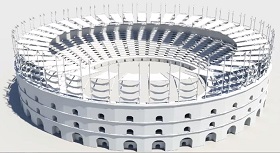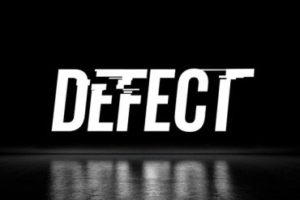I Patterns di Adobe Illustrator rendono il processo di lavoro più facile e il risultato più bello. Ogni professionista vettoriale deve conoscere i segreti e i dettagli su come utilizzarli così come molti approcci per la loro creazione. Nella lezione che andremo a vedere faremo un tuffo nella anatomia di questi modelli in Adobe Illustrator, analizzando numerosi metodi per la creazione di un pattern di riempimento senza soluzione di continuità, da quelli più semplici a quelli più complessi.
Related Posts
Create a Cartoon Cow in Adobe Illustrator
Quello che andremo a vedere è un tutorial allegro e meditativo utile ad apprendere alcune semplici tecniche di colorazione in Adobe Illustrator. Useremo lo strumento Mesh mentre si disegna il…
Modeling a Gladiator Arena in Autodesk Maya
This video tutorial shows you how to model a gladiator arena in Maya. An exercise for those who want to experience settings from the time of the ancient Romans.
Create Fantasy Wallpaper in Photoshop
With the tutorial that we will visit you will learn how with a beautiful photo, a little imagination and some graphic elements, it is possible to obtain a beautiful image…
Create an Easy Rippled Reflection in Photoshop
Un modo per creare ancora più dramma in un paesaggio interessante è l’aggiunta di un diluvio d’acqua digitale! Non solo crea una simmetria esteticamente piacevole, ma utilizza una delle classiche…
Create Glitch Text Transition in Cinema 4D
In this interesting video tutorial we will see a lesson that will show us how to create a glitch text transition in Cinema 4D using Voronoi Fracture and some random…
Draw Step by Step a Vector Koala in Adobe Illustrator
IIn this interesting video tutorial we will see how to create a vector illustration of a Koala hanging from a branch using the Adobe Illustrator program. A lesson that uses…