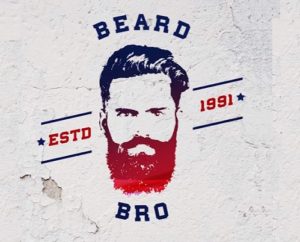L’aspetto grafico è uno degli aspetti principali di qualsiasi gioco. Nel tutorial che andremo a vedere ci viene mostrato come un designer di videogiochi crea un fondo che si ripete, nel nostro caso raffigura un frutteto colorato. Lavoreremo con alcune forme di base e utilizzeremo il Riempimento reticolo per animare i nostri oggetti in CorelDRAW® X7.
Related Posts
Modelling a X-Box Logo in Maxon Cinema 4D
In this interesting video tutorial we will take a look at how to create the 3D logo of the famous X-Box video game console using the Maxon Cinema 4D polygonal…
Create Advanced Burn Effect whitout plugin in After Effects
This video tutorial shows you how to create a burn effect in After Effects. We will use the basic tools of the program without resorting to commercial plugins.
Illustrate a Vector, Street Bench in Illustrator
Il tutorial che andremo a vedere si occupa di creare l’illustrazione di una panchina in legno vettoriale con Adobe Illustrator. Si tratta di avere un pochino l’occhio artistico attraverso il…
Create a Smartphone with Liquid Display in Photoshop
This simple video tutorial shows how to make a 3D pop-out effect photo by combining images of a smartphone phone with a splash of water jumping from the display using…
Simple Owl Bird Free Vector download
On this page you will find another free graphic element. This is a Simple Owl Bird Vector that you can use on your graphic projects. The compressed file is in…
Transform Face into Logo Design with Photoshop
In this video tutorial we will see how to transform our face by making it become a real logo using Adobe Photoshop, the most famous photo editing program. A very…