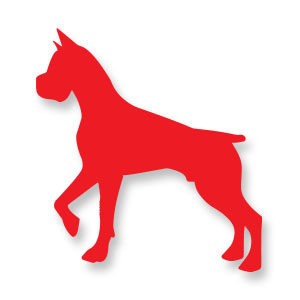Il Disegno di una vista laterale di qualcosa sembra essere il più intuitivo, senza “prospettiva” è semplice e divertente. Tuttavia, a causa di questa semplicità questi disegni sono anche un po’ noiosi, e rendono molto difficile presentare tutte le caratteristiche di un personaggio. Nel breve tutorial di Photoshop che andremo a vedere viene mostrato come trasformarli in un interessante vista 3D con un semplice trucco.
Related Posts
Create a Barcode Sticker in Photoshop
Quello che vedremo è un tutorial veloce per imparare a creare un codice a barre adesivo in Photoshop su di una trama di cartone come sfondo. Un esercizio semplice e…
Abstract Nebula Circle Shape in Photoshop
In the tutorial we are going to visit we will see the steps necessary to create this impressive Abstract Nebula form in Adobe Photoshop. This is an intermediate level exercise,…
Create a Seamless Pattern in Illustrator CS6
Creating a seamless pattern hasn’t always been an easy task, requiring precision and diligence. Fortunately with the new version of Adobe Illustrator CS6 this process has become automatic so now…
Create a Maggot Text Effect in Illustrator
Nei passi del tutorial che andremo a vedere imparerete come creare un semplice effetto di testo verme in Adobe Illustrator. Per cominciare imparerete come impostare una semplice griglia e come…
Boxer Dog Silhouette Free Vector download
On this page we present another vector drawing that can be freely downloaded and used for your graphic and design projects. This is the silhouette or shape of a Boxer…
Draw a Vector Blue Diamond in Adobe Illustrator
In this video tutorial we will play with geometric vector shapes in Adobe Illustrator to draw a beautiful blue diamond that can be used as part of a logo or…