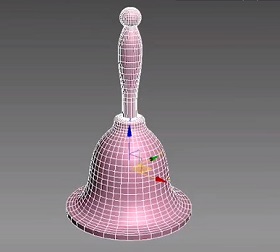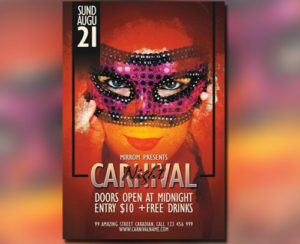Gli <h1>Effetti adesivo 3D in Photoshop</h1> sono in realtà semplice e facile da fare ma davvero belli e utili. Il tutorial veloce che andremo a vedere vi mostrerà come creare un effetto adesivo 3D lucido di testo modificabile, utilizzando gli Smart Object e stili di livello.
Related Posts
Spline Modeling Bluebell in Autodesk 3Ds Max
In this video tutorial we will see how to model a bell in 3ds Max and use lines or splines. A simple exercise because the fact that it is an…
Create a Realistic Wild Grass Field in Blender – Tutorial
This video tutorial describes 5 tips for creating a realistic wild grass field with Andrew Price’s “The Grass Essentials” in Blender. A lesson in creating very realistic grassy fields.
Create a Flyer for Carnival Night in Photoshop
IIn this video tutorial you will learn how to create a carnival flyer easily in Adobe Photoshop. You can use these skills to create your own flyer or to increase…
Create an Easy Landscape Scene in Illustrator
In the tutorial we are going to visit is shown how to create the scene of a really simple landscape in Adobe Illustrator. This can be used in many different…
Modelling iPhone in 3ds Max – Tutorial
Questa è un tutorial sulla modellazione con Editable Poly di un iPhone in 3ds Max. Per la realizzazione di questa lezione è richiesta almeno la conoscenza dell’interfaccia di Max. Il…
Create Realistic Carpet Tiles in 3ds Max – Tutorial
This video tutorial shows how to create a very realistic carpet using the VRayDisplacementMod in 3ds Max. A very interesting lesson that will allow us to understand some things that…