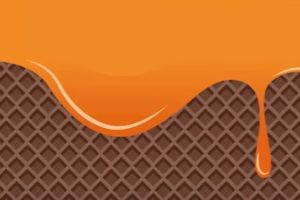What we’re going to look at is a tutorial in Adobe Illustrator that demonstrates using the Appearance panel and the Transform panel to create a kaleidoscope effect. Once you learn how to create this effect it will be one of those tricks you can ‘play’ even if you don’t create something productive.
Related Posts
Design a Spring Picnic Flyer in Illustrator
This beautiful video tutorial shows how to design a flyer that announces a picnic using the Adobe Illustrator graphics program. We will follow the whole process that will lead us…
Draw a vector Waffer Background in Illustrator
In this video tutorial we will see how to create a sweet vector wafer background using the Adobe Illustrator graphics program. A pattern obtained by copying and pasting the elements…
Creating Movie Posters in Photoshop – VideoTutorial
This video tutorial shows you how to make a movie poster with Photoshop. The result is very personalized as a composition requires for a given film. However, there are many…
Create a Beautiful Lily Pad in Adobe Illustrator
In this tutorial, you will learn how to create a beautiful water lily in Adobe Illustrator. basic drawing tools will be used: like the Rectangle tool, Ellipse and the drawing…
Make Apple Logo In Autodesk 3DS MAX
Un semplice vide-tutorial da Youtube che mostra come ricreare il famoso logo Apple in 3ds Max. La lezione ha solo una musica come sottofondo ma si possono seguire facilmente i…
Draw a Vector Egg Illustration in Illustrator
In this interesting video tutorial we will see how to illustrate a vector egg in the classic way called bull’s eye using the Adobe Illustrator graphics program. An excellent, very…