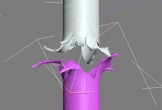In the steps of the tutorial that we will see we will learn how to create a ‘flower’ text effect in Illustrator. We’ll set up a simple grid and make an art brush. We’ll be using the Appearance panel, basic tools, and blends. With vector shape construction techniques we will create the first petal. Subsequently by multiplying the petal we will create the narcissus and then the whole composition.
Related Posts
Create a Simple Snowy Pattern in Illustrator
Nel tutorial che andremo a vedere viene mostrato come creare un motivo molto ‘nevoso’ senza soluzione di continuità utile come pattern. Si rivolge a coloro che sono nuovi ad Adobe…
Ripped Metal Pipe Effect in 3ds Max – Tutorial
This video tutorial explains how to create a ‘ripped’ metal pipe effect inside 3ds Max. A lesson that comes in handy for making realistic effects.
Simple Weather Icons Free Vector download
On this page you will find another free graphic element. This is a Vector Weather Icons that you can use on your graphic projects. The compressed file is in zip…
Create a Fur Action Text Effect in Photoshop
Nel tutorial che andremo a visitare viene mostrato come creare un’azione per realizzare una pelliccia in Adobe Photoshop utilizzando un modello, un pennello, uno stile di livello, e una mappa…
Draw a Desert Landscape Flat Design in Illustrator
In this nice video tutorial we will see how to draw a beautiful vectorial desert landscape at sunset in western style using the Adobe Illustrator graphic program. A very detailed…
Turn a Side View Into a 3D View in Photoshop
Il Disegno di una vista laterale di qualcosa sembra essere il più intuitivo, senza “prospettiva” è semplice e divertente. Tuttavia, a causa di questa semplicità questi disegni sono anche un…