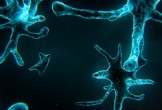With the tutorial that we will see you can have fun creating nice comic egg characters. This is an exercise dedicated to the Blend tool and blending options, so you will be able to use this tool throughout the tutorial.
Related Posts
Add Motion Blur to Backgrounds in Photoshop
This video tutorial will help us add depth and motion to photos by adding Motion Blur for Backgrounds. This simple technique will make your photographs sporty and action-packed to make…
Creating Octopus Tentacles in ZBrush 4R7 – Tutorial
This video tutorial shows how to add suction cups to an octopus tentacle using the new ZModeler and NanoMesh Brush in ZBrush 4R7. A very simple exercise that will save…
Model a Detailed Panzer Tank in Cinema 4D
in this video tutorial we will see how to model a detailed panzer tank in Cinema 4D. A war tank used in World War II. A step-by-step lesson covering the…
Create a Colourful Pegasus in Adobe Illustrator – Tutorial
Il tutorial che vedremo vi mostrerà il processo graduale per realizzare un cavallino bianco con le ali come in una bella fiaba, utilizzando Adobe Illustrator. Un bellissimo soggetto adatto per…
Create a Super Shiny Pencil Icon in Photoshop
The pencil is one of the most used visual metaphors to express creativity. In the tutorial that we will follow is shown how to draw the icon of a pencil…
Growing Dendrites with X-Particles in Cinema 4D
This short video tutorial shows how to create the growth of fibers (dendrites) within Cinema 4D. We will be using the X-Particles plugin. A beautiful effect for beautiful science animations.