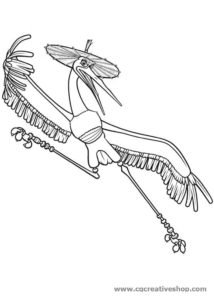In the tutorial we’re going to see, you’ll learn how to create a pencil brush pattern in Adobe Illustrator. After setting up a simple grid and creating the main shapes using basic tools, we’ll see how to save two simple patterns and how to create the pattern brush. Finally, we will be able to create a simple text effect with this brush.
Related Posts
Draw a Vector Retro Logo Bar in Adobe Illustrator
In this interesting video tutorial we will see how to draw a retro style vector logo for a Bar using the Adobe Illustrator graphics program. An excellent exercise that offers…
Create a 3D Glowing Retro Text in Photoshop
Nel tutorial che andremo a visitare viene mostrato come utilizzare gli oggetti intelligenti (Smart Objects) e gli stili di livello di Adobe Photoshop per creare un effetto di testo incandescente…
Draw a Simple Village Illustration in Adobe Illustrator
In this page a very simple video tutorial of a few minutes to see how to create a vector icon of a very stylized village using the Adobe Illustrator graphics…
Draw a Flat Design Easter Icons in Illustrator
Easter is a beautiful spring festival, which is well known for its tradition of painting eggs. It is usually associated with sweet, bright colors and a spring mood. In the…
Create a Varsity Lettering Effect in Adobe Illustrator
Nel tutorial che andremo a seguire si può imparare a creare uno stile grafico che è possibile applicare al testo o qualsiasi altro oggetto vettoriale. Il risultato ricorda gli stemmi…
Gru – Kung Fu Panda – Disegno da colorare
È una gru che preferisce affrontare le situazioni senza combattere, anche grazie alla sua mente fredda. Il suo stile di combattimento non rispecchia quello dello hequan, noto come il pugilato…