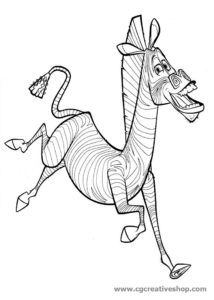Nei passi del tutorial che andremo a vedere imparerete come creare una dettagliata illustrazione di una casella postale in Adobe Illustrator. Per cominciare imparerete come impostare una semplice griglia utilizzando la griglia e la Snap to Grid poi con gli strumenti di base e le tecniche di costruzione di forma vettoriale si procederà alla realizzazione dell’oggetto.
Related Posts
Model a Pirate Treasure Chest Autodesk in Maya
An excellent video tutorial illustrating how to model the chest of a pirate treasure with the Autodesk Maya modeling and rendering program, the lesson deals with the creation, texturing and…
Love Balloons Icon Valentine’s Day Free Vector download
On this page you will find another free graphic element. This is a Love Balloons Icon Valentine’s Day Vector that you can use on your graphic projects. The compressed file…
Pumbaa il facocero del Re Leone, disegno da colorare
È un facocero. Dotato di un carattere buono, gentile e simpatico, si preoccupa profondamente per i suoi amici ed è molto protettivo verso Timon. Talvolta dimostra un’ingenuità quasi infantile, che…
Creating Movie Posters in Photoshop – VideoTutorial
This video tutorial shows you how to make a movie poster with Photoshop. The result is very personalized as a composition requires for a given film. However, there are many…
Marty la Zebra di Madagascar, disegno da colorare
Marty la zebra è un ex ospite dello zoo di Central Park e miglior amico di Alex. E’ molto determinato, sognatore, ottimista e spassoso. Non ama molto lo zoo e…
Create a Safety Helmet Easily in Illustrator
The tutorial we’ll be looking at illustrates the process of drawing a safety helmet in Illustrator. The bright yellow color and design make this product an attractive exercise. This tutorial…