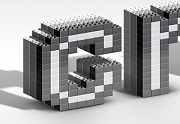Nel tutorial che andremo a vedere impareremo come creare un effetto di testo 3D in stile mattoncini Lego realistico senza utilizzare alcun software 3D. Sarà utilizzato Adobe Photoshop. Si inizierà con la creazione di un unico blocco e, attraverso una serie di tecniche verrà costruita una parola.
Related Posts
Illustrating a Hippie Bus Illustrate Tutorial
This tutorial shows a reworking of an illustration after creating a classic volkswagen minibus from the Hippie period. In particular, the classic painting of the period will be created. Link…
Create an Advanced Cloning Effect in Premiere and After Effects
This video tutorial explains the process of creating an advanced clone effect within After Effects, as well as within Premiere. We’ll start with creating a simple cloning effect and then…
Creating Chains in Maya
Un’altra video-lezione in Maya che tratta della modellazione di una catena 3d. L’oggetto di sviluppa lungo un percorso/linea dato dall’utente per seguire in modo preciso la direzione che vogliamo dare…
Create Rain Effect with Photo Manipulation in Photoshop
In this video tutorial we will see how to create a rain effect with a simple photographic manipulation in Adobe Photoshop. The process may be a little long but not…
Make a Realistic 3D Cherry in Illustrator
Il tutorial che vedremo mostra un modo semplice e veloce per eseguire il rendering di una ciliegia in 3d molto realistico utilizzando strumenti 3D e mesh in Illustrator. Questa abilità…
Create Dynamic Slicing Logo Animation in After Effects
In this interesting video tutorial we will learn a simple technique to create a dynamic animation of a logo that is composed with a cut effect using Adobe After Effects…