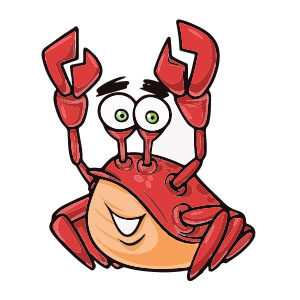Nei passi del tutorial che andremo a vedere imparerete come creare un semplice grafico a barre in Adobe Illustrator. Per cominciare imparerete come impostare una semplice griglia e come creare le principali forme con semplici rettangoli. Poi, imparerete come dare un effetto 3D al grafico utilizzando una forma trapezoidale e un gradiente lineare.
Related Posts
Scattering Techniques in 3ds Max – Tutorial
This video tutorial teaches how to scatter 3d objects on a surface in 3ds max. A technique widely used to create a series of objects that require a multitude of…
Cartoon Brown Crab character Free Vector download
On this page you will find another free graphic element. This is a Cartoon Brown Crab Vector that you can use on your graphic projects. The compressed file is in…
Make Tablecloth Using Cinema 4D
This is a basic video tutorial that shows how to create a table cloth using Cinema 4D and its basic modifiers. A lesson that can be easily followed even by…
Vector Store Icon Free download
On this page we present another vector drawing that can be freely downloaded and used for your graphic and design projects. This is the icon of a stylized shop. The…
Basics of Camera Movements in Cinema 4d
This video tutorial from is very interesting for beginners who want to learn how to do some basic camera movements in Cinema 4d to create animations of a certain effect.
Modeling a Simple Bell in Autodesk Maya
In this interesting video tutorial we will see how to make a simple 3D bell using the Autodesk Maya modeling and rendering program. A very detailed lesson that in 10…