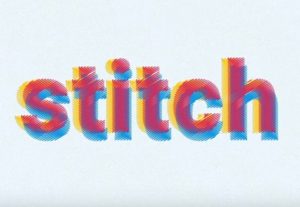Sovrapporre effetti di luce e brillantezza in Photoshop può contribuire a creare belle grafiche di oggetti che luccicano. Il tutorial che andremo a vedere mostrerà come modificare una texture di mattoni per lo sfondo, e quindi utilizzando gli stili di livello con lo strumento Penna si potrà aggiungere un po’ di luminosità incandescente al testo realizzando un neon e un semplice completo di cavo.
Related Posts
Blender Balloon Simulation – Tutorial
Un bellissimo e utilissimo video-tutorial con Blender per ricreare i movimenti naturali dei palloncini che fluttuano in aria. Una lezione di grande realismo che sicuramente aumenta la nostra comprensione rispetto…
Turn Your Photo into a Zombie in Adobe Photoshop
In this tutorial we will see how to turn our photo into a zombie in Adobe Photoshop. A very current topic on Halloween. It is a mix of manipulation and…
Create Logo Metallic Stamping Effect in Photoshop
An exclusive video tutorial in Photoshop to create a Logo Design. This exercise is all in Photoshop with text effects to create stunning logos. Follow each step of this tutorial…
Create a 3D Newspaper, Text Effect in llustrator
Con il tutorial che seguiremo impareremo a creare un effetto di testo-giornale 3D utilizzando l’Estrusione e l’Effetto smusso con l’opzione Art Map. I pezzi di giornale verranno creati con l’aiuto…
Create Stitched Type Text Effect in Illustrator
In this video tutorial we are shown the best way to create vector-looking text sewn in Adobe Illustrator. This exercise is completely customizable so you can change text, colors, etc.…
Moving Objects Across A Surface in Cinema 4D
Un video-tutorial in Cinema 4D che ci mostrerà come spostare degli oggetti su una superficie di un altro ‘corpo’. Un esercizio molto interessante che può tornare utile in molte animazioni…