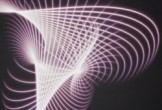In the tutorial we’re going to see we’ll use simple shapes to create cutouts and gradients of depth and size to use for a desktop background. We’ll be making drips and shadows that team up with our gray and white gradients to give this project a big, dramatic look.
Related Posts
Create a Festive Dog Illustration in Illustrator
In the tutorial that we will see, taking advantage of a photo taken from the net shows how to create a festive illustration that has a dog in Adobe Illustrator…
Draw a Vector Logo Deer in Adobe Illustrator
Un bel video tutorial che mostra come realizzare un logo vettoriale partendo da uno schizzo a mano di un cervo e importarlo in Adobe Illustrator. Utilizzando lo strumento penna si traccia il disegno che poi verrà colorato…
Create a Forest Scene in Illustrator – Tutorial
In the Illustrator tutorial that we will see, we will use the characteristics of the Livebrush motion brush to create abstract shapes. Since this exercise will focus primarily on Livebrush,…
Creating 3D Logos in 3DS MAX Tutorial
In the Autodesk 3ds Max tutorial we will show how to recreate 3d logos that you can use for websites, signatures, backgrounds or anything else. The first thing we need…
Creating Background Loops in Cinema 4D – Tutorial
This video tutorial demonstrates using a simple setup clone to create background loops in Cinema 4D. A very useful exercise for creating psychedelic animations to move the background of your…
Simple School Bus Free Vector download
On this page you will find another free graphic element. This is a Simple School Bus Vector that you can use on your graphic projects. The compressed file is in…