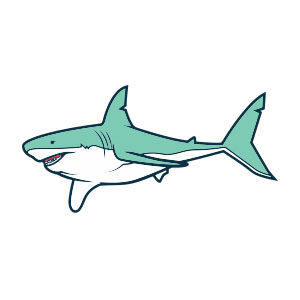Nel tutorial che andremo a seguire imparerete come creare una illustrazione di un trattore. Scopriremo come creare grafica in pixel perfetti in Adobe Illustrator CS5. Useremo più strumenti per costruire forme di base, colore e poi aggiungeremo texture e ombreggiatura con un flusso di lavoro completo.
Related Posts
Create a Vinyl Record Player in Illustrator
Nei passi del tutorial che seguiremo si impara come creare un’icona di un giradischi di vinile in Adobe Illustrator. Per cominciare utilizzando una serie di strumenti base per poi creare…
Change Hair Color in Photoshop – Tutorial
In the tutorial we’re going to see, we’re going to show you how to change your hair color from black to magenta in Photoshop to make it look shinier and…
Create Hair Text Animation in After Effects
In this interesting video tutorial we will see how to create an animation of a text that is written with hair / grass and other objects using the video editing…
Create a Quick and Easy Sky in Adobe Illustrator
Nel tutorial che andiamo a mostrare viene spiegato come creare un tranquillo cielo nuvoloso semplice e veloce in Adobe Illustrator con l’aiuto di un pennello diffusione e il metodo di…
Simple Shark Draw Free Vector download
On this page you will find another free graphic element. This is the Simple Shark Draw Vector that you can use as a logo or other in your graphics projects.…
Create a Realistic Beer using Phoenix FD in 3ds Max
This video tutorial shows how to create a very realistic simulation of a glass of beer filling up in 3ds Max. We will use the Phoenix FD plugin. A very…